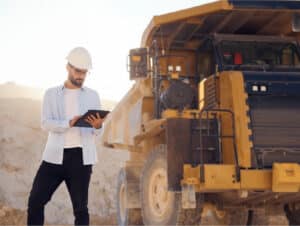Welcome to the September edition of our product update, packed with powerful improvements to help your teams do more, faster.
This month, we’re rolling out 76 new features and enhancements and 158 fixes, all designed to give you more control, better visibility, and a smoother experience across Sales, Rental, Service, Parts, Inspections, Device Management, Dealer Portal, and more.
From smarter workflows to cleaner integrations, every update is built to make your daily work easier, whether you’re managing inventory, streamlining service operations, or collaborating with dealers.
Let’s dive into what’s new in A365 this month.
Product update: A365 Sales
Customizable lookup views for opportunities and leads
No more scrolling through endless lists. Your sales teams can now customize how they view Opportunities and Leads in Sales Assistant and Catalogs. Filter, sort, and personalize columns to match how your business works.
- Fully configurable by partners or system admins
- Optimized lookup views for Opportunities and Leads
- Focus your time on selling, not searching
Batch job for automatic list price updates
Keep your pricing consistent and compliant. A new background job syncs list prices between F&O and Dataverse automatically.

Major status-based filtering for warehouse visibility
See exactly what’s available and what’s not. Configure which major statuses affect warehouse visibility so your sales team always has a real-time view of inventory.
- Dedicated setup for warehouse visibility
- Availability logic driven by configuration
- Security roles for managing and viewing settings
Faster catalog search
Find the right item in seconds. Search by brand, class, model, configuration, or description, all in the same familiar catalog interface your team already knows.
Product update: A365 Rental
Transport order process controls
Need tighter control over delivery handling? New Transport Order safeguards make sure your logistics stay accurate and accountable from start to finish.
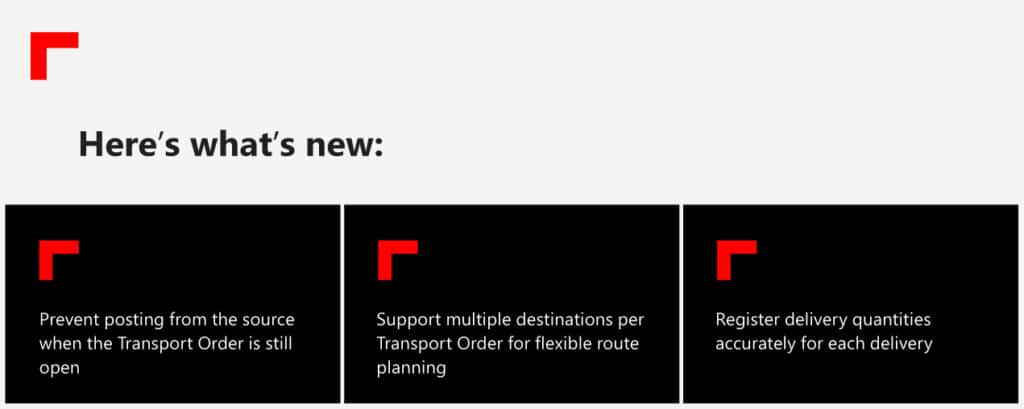
No more premature postings or lost updates. Every trip, every delivery, fully tracked and under control.
Temporary replacement (Exchange) for rental orders
Support short-term replacements during repairs. Post both outbound and inbound lines in a single journal, maintain reservations, and handle charges accurately across devices.
- One journal for exchange and return
- Keeps original device reservation active
- Accurate billing for usage, wear, and fuel
- Unified history tracking for exchanges
Multi-select rental device creation
Save time when creating rental devices. Select multiple fleet devices and assign locations all in one go for faster and more efficient process.
Batch job to post open periodic invoicing journals
Streamline invoicing workflow with a scheduled batch job that posts open journals automatically, ensuring timely processing and reduced manual effort for consistent and efficient billing cycle.
● Posts open journals in sequence via batch job
● Supports regular scheduling for hands-free operation
● Works seamlessly with both ‘Post’ and ‘Create sales orders’ options
Product update: A365 Parts
Sell and track remanufactured items with flexible refunds
You now have full control over how remanufactured item refunds are handled. Decide if the refund is included in the item price or created as a separate line. Everything is tracked automatically for full transparency. This includes:
- Company and item-based control
- Automatic transaction handling and refund tracking
- Dedicated form for full traceability
Return of worn remanufactured items (customer)
Handling worn item returns used to be a tedious, multi-step process. Now, it’s simple and fast.

No more manual entries or follow-ups. The system does the heavy lifting for you, ensuring every worn return is processed consistently and correctly.
Return of worn remanufactured items (vendor)
Close the loop by managing supplier returns directly. From on-hand worn items, generate purchase return orders to vendors for credit or disposal.
- Simplifies supplier returns
- Maintains accurate inventory and accounting
Extended external catalog search for item creation
When releasing items from the external catalog, A365 now automatically creates item changes and alternate items. This keeps your master data consistent and reduces manual maintenance.
- Automatically generates alternate items
- Reduces manual data entry
Product update: A365 Service
Improved service order completion for mechanics
Mechanics can now complete work in a single action, even when multiple resources, bookings, or days are involved. All related updates, clock-outs, and requirements are handled automatically.
- One point of completion for all work
- Automatic handling of bookings, orders, and returns
- Consistent posting logic across mechanics
Characteristics on service types, operation categories, and job categories
Define characteristics such as skills, certifications, or capabilities and link them to Service Types, Operation Categories, or Job Categories. This lays the groundwork for skill-based scheduling in future updates.
Item return handling
Sometimes, not every part that’s pre-delivered to a mechanic ends up being used. With Item return handling, those unused parts are managed automatically, meaning no more manual tracking or guesswork.
A365 now:
-
Flags unused quantities as item returns
-
Creates corresponding return job details and inventory transactions
-
Links return lines directly to their original job detail for seamless invoicing and review
Most of the logic runs quietly in the background, so returns are processed with minimal effort and maximum accuracy. Service Advisors gain clearer visibility during appointment reviews, while mechanics can easily spot return lines in their workflow.
The result? Better inventory accuracy, cleaner financials, and smoother service operations whether in the workshop or out in the field.
Incremental invoicing for service appointments
Not every appointment needs to be invoiced all at once. Maybe one job’s done while another’s still in progress, and now, you can handle that cleanly.
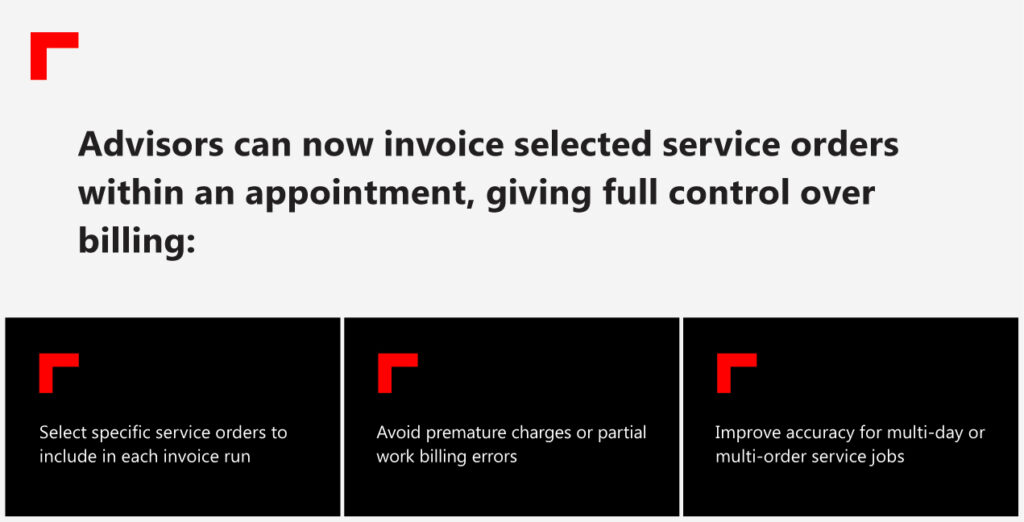
It’s flexible, precise invoicing that fits the pace of real-world service work.
Service contract notifications for advisors
Advisors are now notified when a device has an active service contract and can apply it immediately. The contract setup automatically flows through to all related service orders and invoice profiles.
Product update: A365 Inspections
Enhancements to unified inspections in Inspection Center (Preview)
The Inspections 2.0 framework is now more powerful, with clearer tables and forms, automatic checklist population, and improved security for checkpoints and observations.
- Unified inspections for Finance and Operations data and user interfaces
- New Inspections and Observations menu for managing checklists, records, and observations
- Automatic synchronization of setups and transactions with F&O
Product update: A365 Dealer Portal
Improved handling of accessory and component disposals
When a main device is disposed as used, all related child and associated devices are now automatically returned to stock as used. This keeps inventory accurate and aligned.
Display of last known usage for devices
Sales teams and dealers now have a clearer view of every device’s background. Device records in Dataverse display the last known usage and registration date directly from the primary meter.
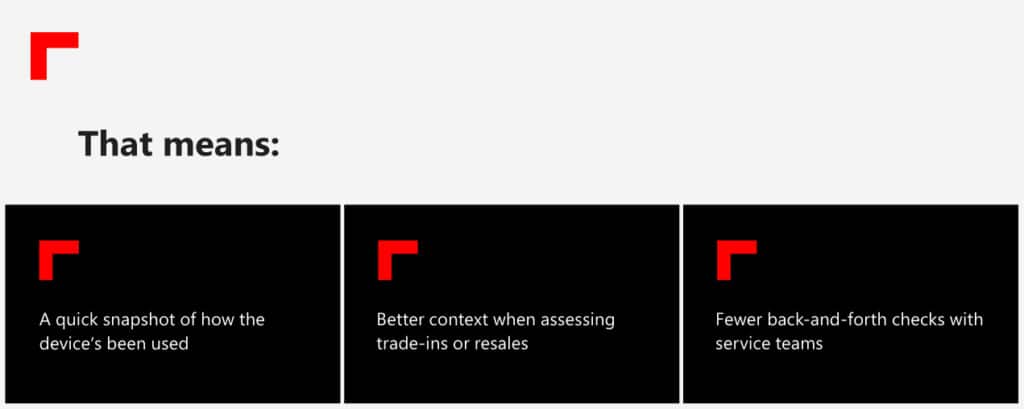
It’s a visibility upgrade that makes every sales conversation smarter.
Simplified order submission
Submitting an order in the portal now automatically creates and confirms device sales orders in F&O or generates quotations. Device assignment follows clear status and delivery date rules.
Edit or modify device orders directly in the portal
Users can now modify Sales Quotations in Created status and Sales Orders with Document Status set to None, all without leaving the portal.
View and manage all device orders
Role-based visibility ensures representatives can see all portal-created orders, while customers can access their own orders with complete order details.
Download invoices and packing slips instantly
Dealers and customers no longer have to wait or chase documents. Once an invoice or packing slip is available in F&O, it’s ready to download right in the portal.
- PDF downloads available directly from the order details page
- Reduces follow-up requests and back-office effort
- Keeps customers informed with up-to-date documentation
It’s a simple change that makes the entire order-to-delivery process feel more connected and professional.
F&O platform
Telemetry for license compliance monitoring
Anonymous telemetry is now collected to help monitor license compliance and enable future usage-based licensing. No customer business data is sent outside the environment.
Enhanced “Draw on map” capability using Azure Maps
Users can now drop pins that update coordinates automatically. Tools adapt to geometry, and features can be edited or deleted for more accurate geospatial data.
Performance improvements
Parent updates in the service appointment hierarchy are now deferred until batch completion. This reduces recalculations and improves overall system performance.
Wrapping up
The September 2025 release brings meaningful improvements across every corner of A365, from smarter pricing and visibility in Sales to tighter logistics in Rental, full lifecycle handling in Parts, and more connected workflows in Service, Inspections, and Dealer Management.
Together, these product updates are all about clarity, control, and collaboration, helping teams move faster while keeping data clean and synchronized.
With this month’s product updates, A365 continues to deliver targeted innovations built around real workflows, designed to help your business achieve more with less complexity.
For full release details and walkthroughs, visit the Insider Portal, contact us for more information, or follow us on LinkedIn. And as always, thank you for being part of the A365 community.